Option Calculator
by Stewart Douglas
Please note the Snowgold Option Calculator is no longer maintained and is unlikely to work on Windows versions newer than Windows XP
Enough with the explanation, I want to download it now
Download here. After downloading, unzip and run setup.exe to install the calculator.
Supported Models
The calculator provides three pricing models:
- Black Scholes (with BAW extensions for pricing American options)
- Binomial Tree
- Trinomial Tree
The Black Scholes model is the fastest model as it is based on a single pricing algorithm. The tree based models produce more accurate results, especially for American options, but the tree based models take longer to price an option as a price tree has to be built and then valued.
Additionally, the calculator allows implied volatilities to be calculated from exchange traded option prices.
The Option Calculator can price American and European options on any non - dividend paying asset.
What data do I need to price an option ?
- strike of the option
- the maturity date when the option matures / expires
- whether the option is a Call or a Put
- whether the option is American or European.
- the Underlying price
- the prevailing interest rate
- the option volatility
Option volatility is one of the most important and most difficult factors to estimate when pricing options. At the end of the day, the buyer of an option is making a prediction of the price or interest rate which will be prevailing at the time of option expiry.
Option volatilities can be backed out from the prices of options being traded in the market. This is known as implied volatility. Alternatively, volatility can be calculated using historical prices of the underlying.
Dividend information can also be added for the underlying. Three dividend types are currently supported:
- Continuous dividend yield
- Dividend amount on a given date
- Dividend yield on a given date
A continuous dividend is a dividend yield which is paid out continuously. This type of dividend is often calculated for the constituents of an index and reported in financial sections in newspapers etc. In this case, the dividend date is not pertinent to the calculation.
A dividend amount is an amount of money paid out on a given date to all shareholders.
A dividend yield is a percentage yield (of the underlying price) paid out on a given date.
To assist you in keeping track of your option, additional information can be entered in the calculator which does not affect pricing - option name, underlying name and the currency.
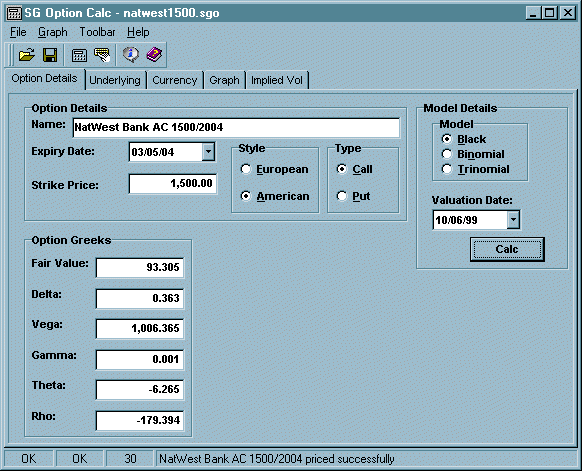
How do I enter this data ?
Dates - these are entered in Day Month Year format, two or four digit years can be entered, two digit years before 68 are assumed to be in the 2068. Months can be entered as a number, with January being 1, or can be entered as the standard three letter month abbreviation. The day, month and year can be separated by spaces, dashes or backslashes.
Examples of valid dates are shown below.
- 4-Jul-1998
- 4/7/1998
- 4 7 98
- 4Jul1998
The interest rate and volatility are entered as percentages 1.0 - 100.0
The strike and underlying price are entered as floating point numbers.
The other option details are selected using the radio buttons at the top right hand corner of the calculator.
Saving data
Use the Open and Save options on the File menu or use the appropriate buttons on the toolbar. When the calculator is first started, it will automatically load the last option you were pricing ready for further analysis.To reopen a different file, use the reopen option on the File menu. File open / save functionality is also available from the right click pop-up menu on the input screen.
Can I zoom in on an option chart ?
Yes, click the left mouse button and keep it pressed while you drag from the top left to the bottom right over the rectangular area you want to zoom in on. To unzoom, drag any size rectangle in the opposite direction. Alternatively, right click on the graph and use the Unzoom option on the pop-up menu.
What results do I get from the Calculator ?
The Option Calculator produces the standard measurements of value for an option - the fair value and the greeks
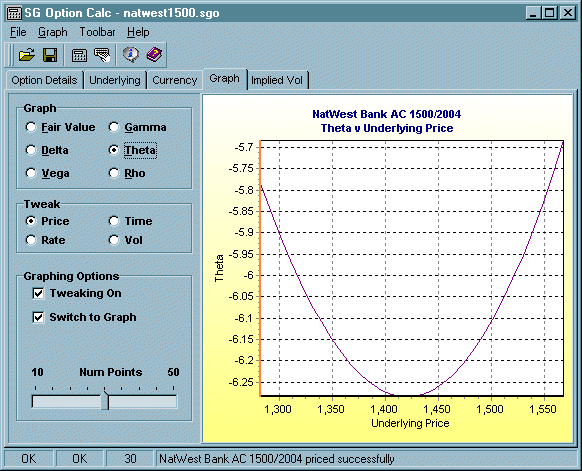
Additionally, the Snowgold Option Calculator also shows how these measurements will change as the underlying price changes. To do this, the Calculator modifies the underlying price and then re-values the option. This process is known as tweaking. If you do not wish to see the graph produced, de-select the ‘Graphing Enabled’ check box. To view one of the other Greeks on the graph, simply select the appropriate radio button and the graph will display your selection.
Download
Please note the Snowgold Option Calculator is no longer maintained and is unlikely to work on Windows versions newer than Windows XP
Download here. After downloading, unzip and run setup.exe to install the calculator.
Subscribe via RSS
